How anyone can make pretty incredible wallpapers today

TLDR: I made some new wallpapers with Midjourney. A few are downloadable below, and the rest are free here. I also made a video that shows you how you can make these yourself.
Some context
Back in March, I made a pack of iPhone wallpapers that I generated with Midjourney. A week later I did a follow up pack for computers and iPads generated the same way. I distributed them with Gumroad using the pay-what-you-want model, and 5 months later they’ve been downloaded 390 times, and I’ve made $63 from them.
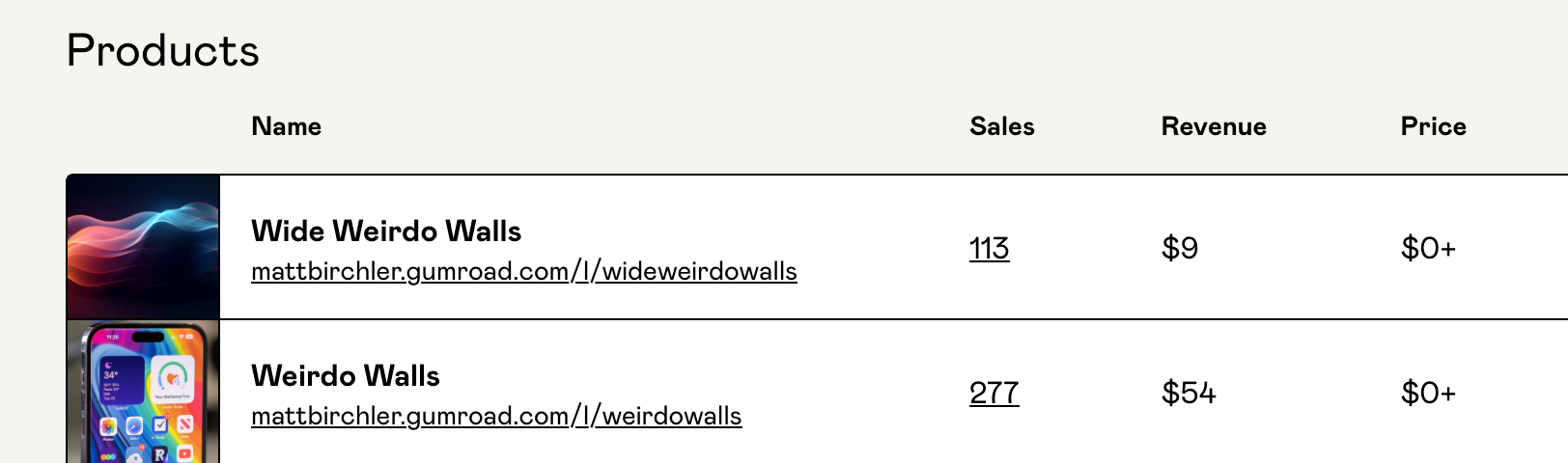
Since then, I’ve noticed more people releasing wallpapers that I can clearly see are generated with Midjourney, and a few of them have been paid wallpaper packs. To be clear, I don’t anyone who is doing this, but I do think it’s someone people who pay for wallpapers would like to know.
A new wallpaper mega pack
Today I’m doing the same thing I did in March: I’m releasing a big pack of wallpapers for phones and desktops that I generated with Midjourney. You can get them from the link at the bottom of this post, and they’re once again a pay-what-you-want situation. As always, wallpapers don’t make me a ton of money anyway, so consider any payments as a tip jar situation more than anything.
I’m using these wallpapers on my devices now, and honestly they’re pretty great. They’re obviously trained on the work of many people over the years (I wonder if mine are in the data set), but they’re genuinely distinct, and if I made these all by hand, no one would accuse me of stealing from someone else.
But yeah, I get that this stuff is fuzzy.
Oh, and these are simply not as high quality as what you would expect from something someone made manually. On a phone these are damn near perfect, but on a 4K or 5K display, you’re definitely doing to notice some fuzziness and oddities in the details that give this away as AI-generated.
How to do this yourself
I actually reject the notion that doing this requires zero skill or effort. There’s the monetary investment of buying these apps and subscribing to Midjourney. There’s also the decades of learning about doing things on a Mac that let me figure out these workflows and distribution methods. I’ve also done hundreds of prompts to Midjourney to create images over the last year and many of them absolutely suck. heck, the odds are that if you follow my workflow exactly, your first few attempts may suck as well! I’ve learned how to talk to the robot and get what I’m looking for.
None of that is the same sort of skill and effort of creating digital art in Procreate or Illustrator, and I’m not saying it’s as hard to master, but I think there’s a reason that there are more people downloading these wallpapers than there are making them in the first place.
Side note, if someone can get this workflow condensed into an iPhone app and they can market it halfway decently, they’ve got a major hit on their hands.
But in the spirit of this site, and of A Better Computer specifically, I decided to also document the entire process. I believe in empowering people to do more is always good, and if this sort of thing can be done quite easily with these tools, I really look forward to what people with more talent can do with them.
Downloads
Here’s a link to the Gumroad page with the full pack of wallpapers (don’t worry, it’s free if you want, and I don’t do anything with the email you enter at checkout…this isn’t a ploy to build up an email list or anything).
And here are a few you can just save from here.






