Apple Watch Series 3 Review: This is the One
Anyone who reads this site knows I’m a long time smart watch lover. I was an early adopter of the original Pebble, and bought an Apple Watch the day it was released. I’m personally a fan, but my reviews have always had to be tempered a bit because of some hardware limitations. Yes, the Apple Watch was great for me, but its consistent issues with performance made me put an asterisk on my recommendation.
With the Series 3 that Apple just released, I’m happy to say there is no asterisk next to my review this year. The Apple Watch Series 3 is a marked improvement over last year’s Series 1 and 2, and is basically a whole different product from the 2015 “Series 0” release.
I’ll spoil my conclusion here. The Apple Watch Series 3 is a must-upgrade for anyone with an original Apple Watch and it’s a maybe upgrade if you have a Series 1 or 2. Also if you have been dying for LTE or if you’ve just been waiting to buy your first smart watch, now is the time.
Performance
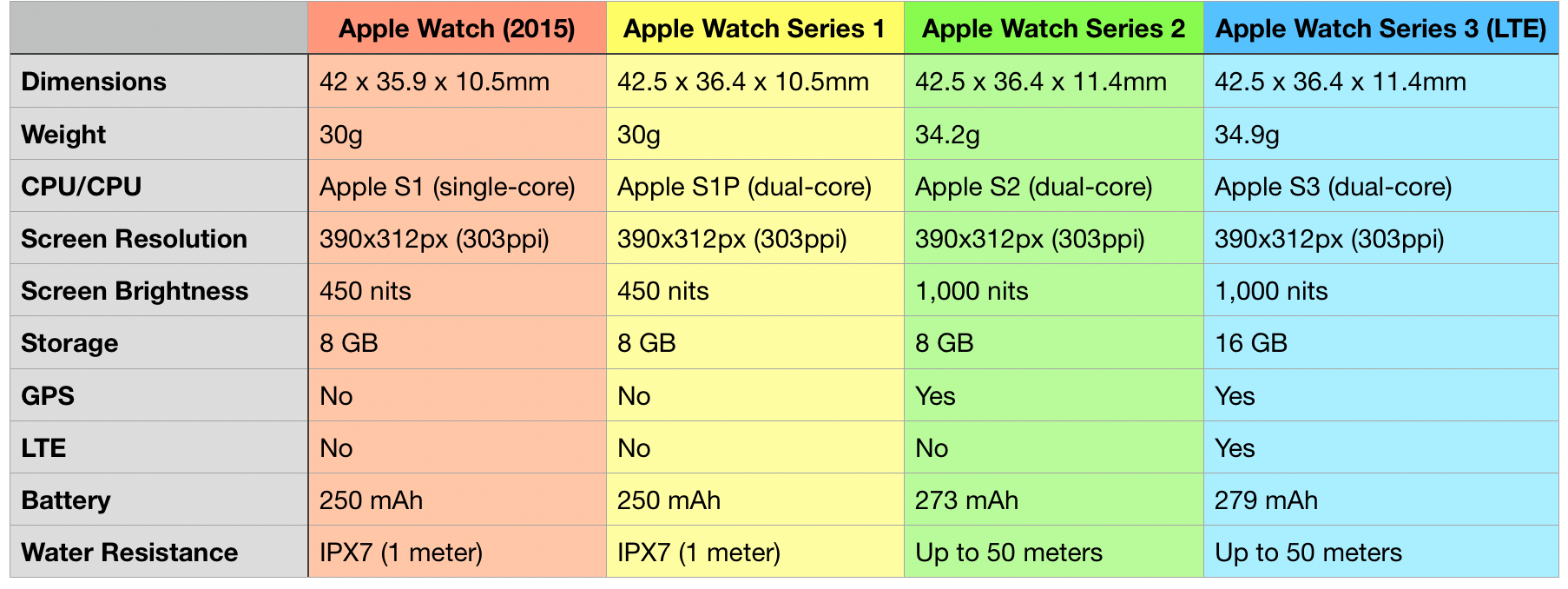
There are plenty of speed comparisons out there, but suffice it to say the difference in speed is massive. Apple says the Series 3 is 70% faster than the Series 2, which I feel plays out in real world use. The Series 0 felt like it didn’t have the hardware resources it needed to do basically everything. Sometimes it would be quick, but that was the exception, not the rule. The Series 1 was notably faster, but it felt like it was barely hanging on for dear life. Some things went fast, while others remained slow. The Series 3 just feels fast all the time.
The best thing I can say about the Apple Watch Series 3 in terms of speed and performance is that I never even think about it. I don’t consider whether the watch will be able to do something I ask of it, I just do it. It’s an inflection point for the product line, and I’m happy to say that speed is no longer something that you have to worry about.
And the fact that you don’t have to worry about the watch slowing you down means you’re more likely to use the features the Apple Watch has had for years. Siri is a great example of a feature made multiple times better because if this increase in speed. Siri was sometimes fine, but also occasionally lethargic. On the Series 3 Siri is basically as fast as my iPhone in most cases. Check out how fast it responds to HomeKit requests:
https://twitter.com/mattbirchler/status/913036780437409793
But other things are faster too. I’m using OmniFocus1 more than ever to mark tasks complete through the day, I’m jumping into Cardiogram to look at my heart data, and I’m switching watch faces more regularly since switching is now lightning quick. Even animations feel much better, as if we’ve gone from 30fps to 60fps across the board. The Apple Watch Series 3 just feels fast.
Cellular data on your wrist

Cellular data is not something new to smart watches, but it’s new to the only smart watch that really matters in the market right now. This is a killer feature, and one that I’ve been patiently wait for years to use. I’m happy to say it has been a seamless experience for me and is almost everything I hoped it would be.
The good news
First the good. Setting up the data plan with T-Mobile was quick and easy. I’ve heard some people having issues with their carriers not processing the setup correctly, but for me it was less than 30 seconds and I was good to go. It’s costing me $10 per month, and as Charles Arthur pointed out it’s a little illogical that I’m paying more money to use less data, but the value this feature brings is worth the $10 to me.
My numerous times going iPhone-free have been liberating. They feel like I’m stepping into a brave new world where a smartphone is no longer necessary to have at all times, which is the first time I have been able to say that since 2010. As i said in that piece:
Experiences like this get me riled up with excitement. I have heard from many people on social media that the smartphone is the end-all-be-all form factor, and that anything smaller or “voice first” will always be a niche thing because you just need a 4-6 inch piece of glass to display information. I do not think that an Apple Watch can replace your iPhone, and I don’t even think that the watch form factor will necessarily be the “next big thing” but it does make me think that the smartphone is not the ultimate form factor for computers.
I love being able to send iMessages and WhatsApp messages sans-phone. I love having navigation available and being able to get answers from Siri even when my iPhone is miles away and WiFi is nowhere to be found. It’s absolutely fantastic!

I’d also like to clear up a misconception I’ve seen around the web about how the LTE works. When your Apple Watch is connected to the iPhone, the LTE receiver is essentially off. It’s not searching for signal all day or anything like that, it’s just sitting there dormant as long as you iPhone is around. Once it loses connection to your iPhone, the LTE receiver will flip on and connect to the network on its own. You can see this in action by turning off your iPhone and look at your watch as it takes 30 seconds or so to connect to the cellular network.
In the control center menu there is a cellular icon and you can turn it off whenever you want, but you should really only do this in cases where you don’t want the watch to connect to LTE at all. Turning it “off” while linked to your iPhone won’t do anything to save battery life.
Finally, although it is not public yet, watchOS 4.1 will bring Apple Music streaming to the LTE Apple Watch. I’ve been using the beta for about a week and I can say the steaming over LTE is smooth and fast. It’s a little slower than my phone, as there are maybe 3-4 seconds of buffering when I ask for a new song to play, but it’s not bad at all. In the meantime, you will need to sync over playlists/artists/songs to the watch and play them directly from the watch’s local storage. This works fine, but still takes a while to sync, so do it overnight if you can. The really good news here is that you now have 8GB of available space to sync music to the watch. This is up from the 2GB available on all previous Apple Watches (note that the non-LTE Apple Watch still has 8GB of total storage, so it also allows just 2GB of locally synced music).
The bad news
But sadly there are a few caveats. First is the fact that due to some weirdness with the way SIM cards work, you can not send SMS messages from the Apple Watch if it is not currently connected to your iPhone. I can iMessage my wife, but if I want to contact my best friend who is on Android and doesn’t use WhatsApp, I have to call him. This is really unfortunate, and is not a limitation I think many people will expect when they see the Apple Watch has cellular data.
Another issue with cellular data on the Apple Watch is not so much Apple’s execution of it, but third party developers who have not made their apps run without an iPhone paired to the watch. Apple has allowed developers to do this since last year’s watchOS 3, but almost no one has done it because basically no one used their Apple Watch without an iPhone on them as well. So while all of Apple’s own apps are fully functional when you’re away from your phone, third party apps are mostly useless for now. Tweetbot, for example, has an Apple Watch app that works pretty well, but it will not give me notifications nor will it let me send new tweets from my watch unless I’m paired to my iPhone.
This can all get fixed by developers updating their apps to not assume there will always be an iPhone available. Shazam, Evernote, and Carrot Weather are some examples of apps that will work perfectly over LTE, but hopefully that list will grow quickly.
The battery over LTE
This is a big concern for smart watches because LTE uses a lot more power to operate than WiFi and Bluetooth. My previous Apple Watches have gotten about 1 to 2 days of battery life per charge, and the Series 3 continues that trend, getting though at least 1.5 days if I’m active and even into a third day if I don’t use it too much. But jumping on the LTE connection changes things.
When I went for a 45 minute run and left my iPhone at home, my watch burned through 9% of it’s total battery. That converts to about 8 hours of battery life if I kept that up all day2. Presumably I could get more if I wasn’t also in a workout the whole time, but it’s not going to last a full 16 hour day like it would with ease in normal use.
With this iteration of the Apple Watch, I’d recommend using the LTE connection to supplement your phone’s connection, not replace it.
The “but isn’t there a bad LTE bug?” issue
Early reviews of the Apple Watch from top publications like The Verge and The Wall Street Journal reported having issues with losing connectivity over LTE on a regular basis. Serenity Caldwell explained this issue in great detail, but essentially the watch was trying to connect to known WiFi networks that required one of those “tap here to agree” pages. Since the Apple Watch doesn’t have browser, it was not able to get past this and was stuck in limbo.
Apple pushed out a fix for this in watchOS 4.0.1 on October 4, but I personally never ran into this problem even before the patch. If you have not updated your watch to the latest software then you may experience it yourself, but you should really just make sure you are running the latest version of watchOS to ensure it’s never an issue for you.
Battery life
I don’t have a ton to say here other than what I mentioned in passing above. The Series 3 gets a little more life than my Series 1 before it, even if I use LTE for 30-45 minutes. It gets less when I use LTE for an extended period, but in basically all cases it will get through a full day which is the most important thing.
This is also probably the place where I again beg and plead with Apple to please, please, please add always-on watch face functionality to the next model. I know battery life is at a premium and these are not large smart watches, but we need this!
The red dot of doom

Okay, so the red dot on the digital crown has grown on me. I personally think it’s kind of a cool accent and it makes the non-red dotted models look boring to my eyes. I will say that the dot looks best with black, white, or gray bands, and I think it’s better on the dark aluminum and steel watches than on the light gray aluminum models. Oh, and it looks totally badass on the white ceramic Edition model (hot damn!).

I will say that the red dot looks better in person than it does in the photos on Apple’s site, which is a relief. Additionally, unless you wear your watch with the crown facing you (not the default), then it’s almost always pointed away form you anyway so you don’t think about it regularly.
This is totally a matter of taste, so I’ll leave it there. Just know that I thought this would be a big problem for me, but I’ve come around. It would be very nice if next year they make the accent match with each watch. Or I could dream and it could be swappable so you could match it with your watch band. That one seems like a bit of a stretch, but hey, why not?
The new Sport Loop watch band
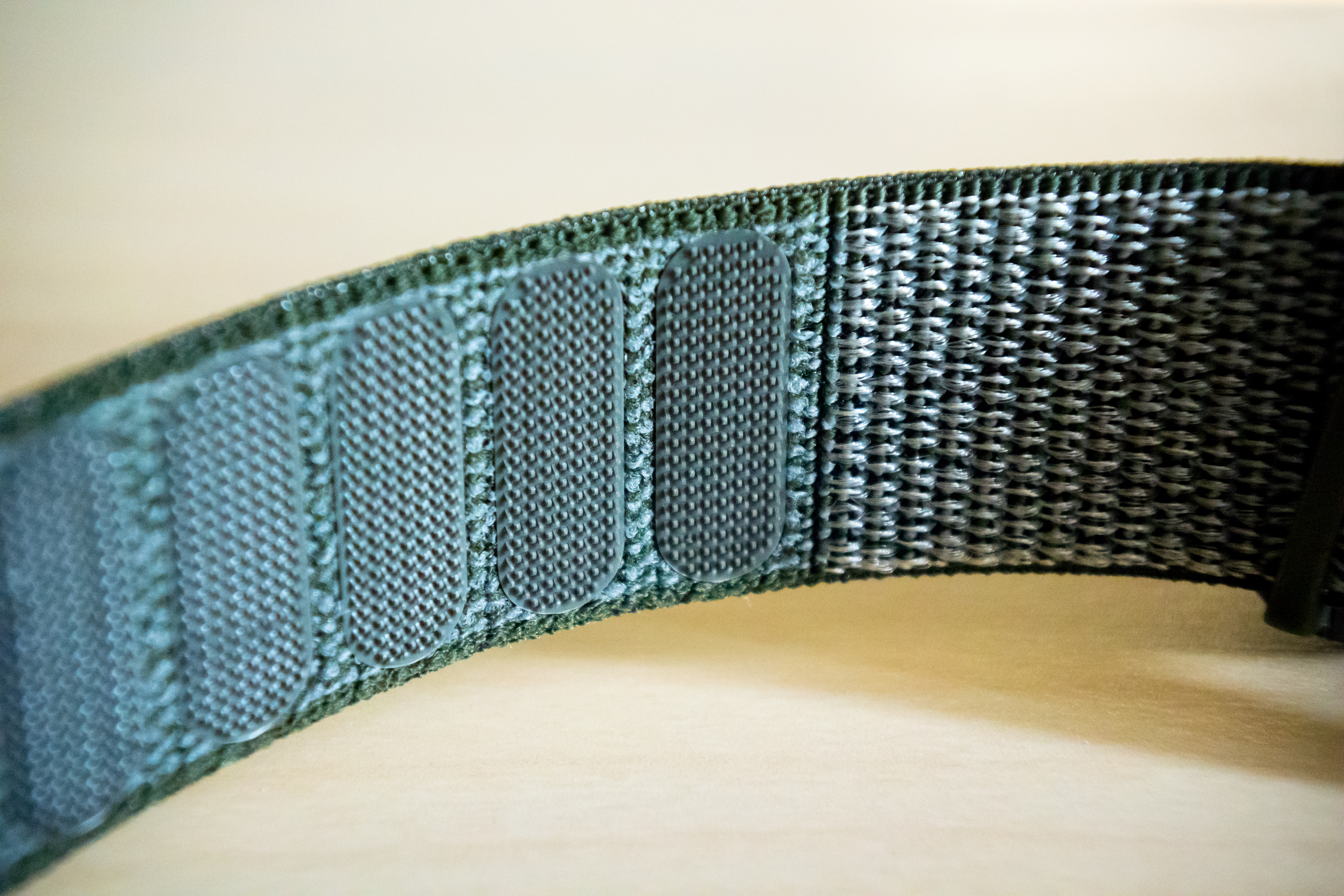
I have a serious love/hate relationship with the new Sport Loop watch band that you can get with the Series 3 watch. On the one hand, it’s very, very comfortable. The soft fabric feels almost invisible on my wrist, and it breaths very well so I have yet to have any sweaty wrist situations like I can sometimes get with the standard rubber sport bands. It also works incredibly well as a workout band since it stays cool and somehow does not absorb too much seat. While I had to give the old sport bands a little bit of time to dry off after a run, this one is ready to go after just a few minutes. Maybe it’s TMI, but it also does not smell even though I’ve taken it with me for half a dozen runs.
On the other hand, the band does not feel premium. I said after the first few days with it:
The band it comes with feels like something you would get with a $10 watch at a grocery store. I know it’s nice than those (softer fabric, nicer velcro, etc.) but it doesn’t look $40x nicer.
It does not feel like something that should cost this much or come with a watch that runs over $400. Never does it feel worse than when I take it off and hear that distinct velcro ripping noise. It just doesn’t sound nice and I’ve actively avoided adjusting it in public because I thought it sounded embarrassingly like a kid adjusting his Batman watch.
I do think there is potential in the more brightly colored bands Apple offers, but the 2 options you get when buying one with the watch just don’t look great. I’m still wearing mine most days because I want to give it a fair shake and because I like it’s comfort factor, but I just am not 100% on board with this style.
The verdict
As I spoiled above, I think the Apple Watch Series 3 with LTE is a fantastic update over the previous models. I came from a Series 1 and I’m very happy with the update. My suspicion is this is the last year we will have this physical design and next year will bring some bigger changes to the form factor. I have the impression this is the ultimate form of this design and now they will start to iterate on the physical aspect of the watch and not just the internals.
This last section will be a choose your own adventure style, so read the final paragraph that fits you 😄
If you have never owned an Apple Watch before then I think this is a perfect time to jump on the train. Apple Watches are everywhere, and the platform is getting much more mature than it was 2 years ago. battery life gets you through a day basically no matter what and performance is excellent (don’t let past criticisms of slowness spook you anymore). If you are unsure about the LTE aspect, you can get the non-LTE version for $70 less and get basically all of the other benefits listed above3.
If you have an original Apple Watch then this is the update I think you’ve been waiting for. The new processor in the Series 3 is almost 3x more powerful than the original Watch and the difference is dramatic. If you are thinking to yourself “the original Watch isn’t that slow” then you definitely will after trying this one. The screen brightness going from 450 to 1,000 nits is also a fantastic update for seeing the watch outside. The form factor is ever so slightly thicker than your watch, but hand to my heart I could not tell the difference. And of course since the band connector is the same all of your existing watch bands will work with this new model. If you don’t want LTE you can spend $70 less and get the model without it.
If you have a Series 1 Apple Watch then this is a substantial upgrade, but maybe not one you need to jump on immediately. The speed improvements are noticeable every second you use the watch, but the Series 1 is still very capable. If the LTE feature appeals to you, then this is of course an upgrade that makes sense. Also if you have decided the extra waterproofing and GPS features what were previously in the Series 2 are something you want, then the non-LTE Series 3 is there for $70 less.
If you have a Series 2 Apple Watch then the questions are do you want LTE in your watch and do you want more speed? If you just want more speed form your watch, then get the non-LTE Series 3 for $70 less and enjoy the noticeable jump in performance, but know that you won’t be getting any new features. If LTE is indeed important to you then the LTE model is of course a must-buy.
