An Android Review for iOS Users: Third Party Apps (Day 1)
This is part 1 of a 5 part series on Android from the perspective on an iOS user.
- Part 1: Third Party Apps
- Part 2: Home Screens
- Part 3: Notifications
- Part 4: All the Little Things
- Part 5: Conclusion
We'll get into some specific Android system features in later pieces, but I had to start with the quality of software available for each platform. I want to talk about what you can actually do with your phone on the two platforms. Your phone is likely the computer you spend the most time with, and it's an incredibly important tool in our day to day lives. If you told me I had to give up my iPhone or my MacBook, I wouldn't have to think about it, the MacBook would get the boot. So let's take a look at the software I use on my iPhone and see how it stacks up to what can be done on Android.
I'll spoil the ending right here: Android apps are far behind what is available on iOS. The best Android apps feel like they are on par with iOS apps from 2010. The apps I have been recommended to try out would be laughed out of the room if they were on iOS. Yes, most iPhone apps have either an Android version of themselves or a similar equivalent, but every single one of those Android versions are worse than their iOS counterparts. Every. Single. One.
The problems run deep, as development for Android seems to be basically non-existent. I know that can't be true, but that's what it feels like. I've been told the best Twitter and RSS reader apps are actually discontinued and have not been updated in years. You heard that right, the best app for Twitter is not even developed anymore. We rightly give Apple shit for having issues with their App Store, but at least any list of "the best XYZ apps" is going to be populated with current apps.
If you are at all concerned with the quality of apps, where people spend 90% of their phone time using, then Android is a garbage fire overall. There are some exceptions, with apps like Pocket Casts which is a fantastic app, but the fact that I can't even think of another app to list as an exception speaks volumes about the situation.
Let's take a look at email apps first. We can all pretty much agree that email is something basically everyone has on their phone, and is a relatively integral piece of the smartphone experience. After all, the smarts in most early smartphones was basically the fact that they could do email at all.
The stock Mail app on iOS is okay. It's not brilliant, but it gets the job done for most people, and is platform-agnostic, so you can load basically any mail service into it and it will work. On Android the Gmail app comes pre-installed and similarly is decent and works with most third party email providers. But let's say I want to venture outside the stock app?
If I look at the iOS App Store, there are plenty of options. I have options from the major email players like AOL, Yahoo, and Microsoft, but I also have a healthy selection from third parties that offer more refined, and often faster email experiences. Spark, Airmail, Dispatch, Newton Mail (CloudMagic), and one simply called Email are all very good apps. My decision on iOS is "which of these many good apps is right for how I do email?"
The Android side is a little different, and the question is more "what email app is tolerable enough for me to use?" Inspiring words, I know. Again, all the major players have apps available for Android, and there are some third party ones, but nothing has been able to take me away from the stock email app, Gmail. Some apps like Outlook (which I love in iOS) is a buggy mess, with sync breaking and broken animations marring the experience, while quite a few others never got the memo that Material Design is a thing and Android apps don't have to look terrible anymore.
I find myself using the stock Gmail app because it's the only app I can find that has:
- Unified inbox
- Multiple accounts
- Decent UI
- Doesn't crash or cause sync issues
No other Android mail app I've tried checks all those boxes. Again, I have a list of almost a dozen iOS mail apps off the top of my head that do all 4.
Twitter apps are a hot mess on Android. There might actually be more notable, actively developed Twitter clients on Android than there are on iOS, but don't get too excited. You've got Talon, Fenix, Flamingo, Carbon, Plume, and Twidere, and I've gotten a lot of suggestions for each one. The problem is that each of these apps suffers from the same issue of email apps; none of them do everything.
Talon is pretty good too, but I find the UI to be unpleasant. It does notifications, but requires you run it constantly. On Android, that means you get an ugly persistent notification in your menu bar and notification drawer all the time. It's insufferable.
Carbon for example, is a nice, fast app, but it doesn't do notifications. Yes, you heard that right, a social app that can't tell you when something happens. It's also apparenlty out of tokens, so you can only use this if you set it up long before.
Flamingo is as close I got to a good enough Twitter replacement, but it still had issues with updating content in a timely manner. Notifications came in minutes after they did on the official app and Tweetbot on my iPhone. Sometimes they wouldn't come in at all until I launched the app.
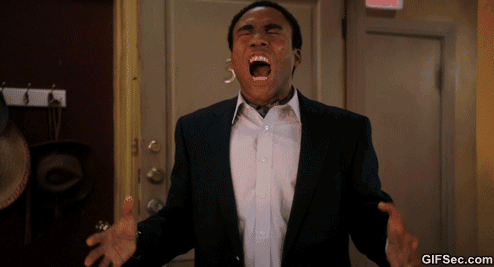
At the risk of getting obnoxious, I'll stop there, but each Twitter app failed in a critical way that left me using the official app that's far from ideal. The Android version of Twitter.app is like the Twitter app you know on iOS, but from about a year ago.
Apps Android is simply playing from behind
My problems with Android apps go further when I try to do anything outside the average things people do on their phones. For example, I commonly take screenshots and annotate them with text, circles, arrows, and blur things out for privacy. Nothing too fancy, but I have found Annotable to be the perfect option for me. But again, because of iOS's strong competition, I could also use Pinpoint or a few other apps that have similar features. I literally could not find an app on Android to do this same task.
I also access files from my websites relatively often form my phone and tablet, and Coda and Transmit are my go-to tools for doing this. These are high quality applications that approach desktop quality and even trump the desktop in some ease-of-use areas. They're wonderful, so I wanted to get something similar for Android. The FTP app I was told most often to use was AndFTP, which is free, but it's also terrible. Don't believe me? Here's the UI:
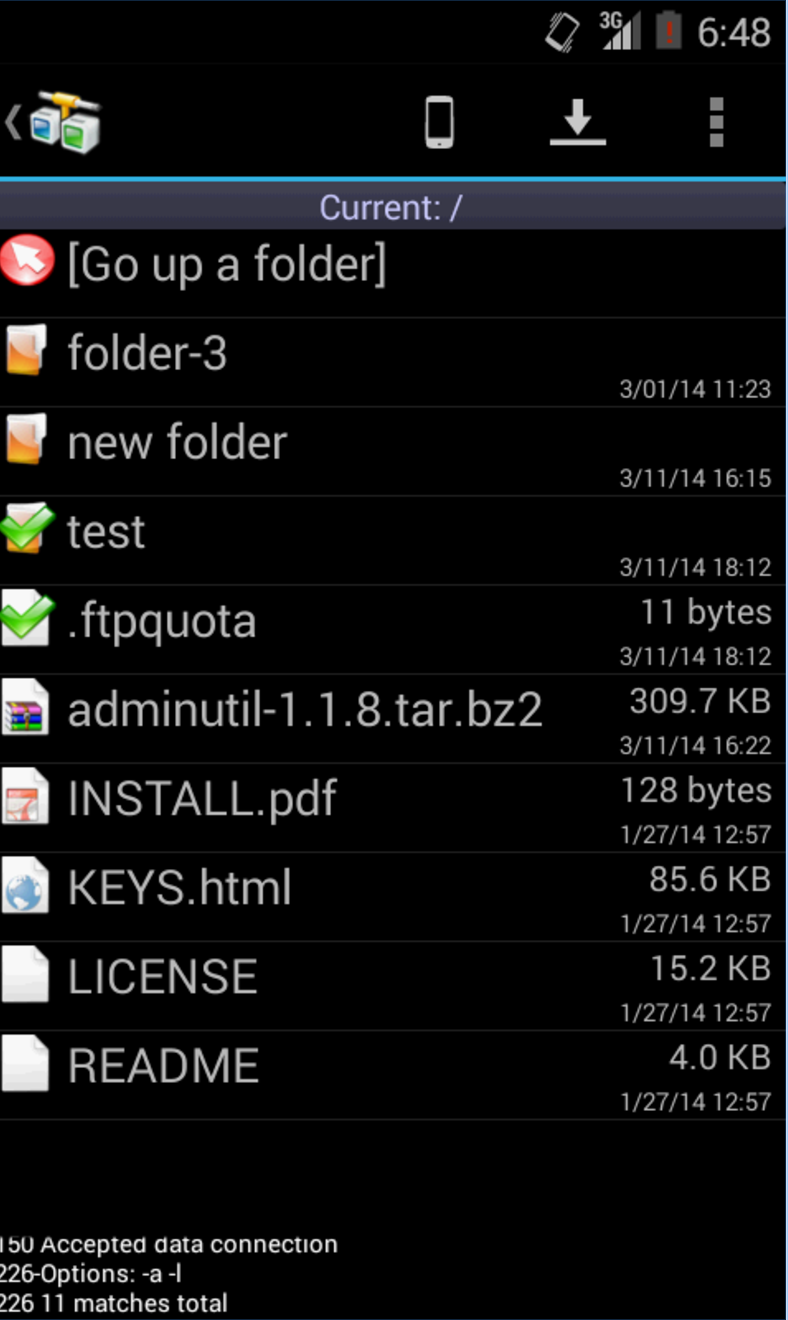
That's not the UI from year ago, no it's one of the promo shots from the app's page on the Google Play Store. The basic FTP functions are there, but none of them are intuitive, beautiful, or something I'd ever want to rely on.
I have to give Turbo FTP a shout out for being a newer app that at least gets closer to what I would want, but it still feels cheap compared to the fluid experience I get with Coda for editing remote files.
I make iTunes and Amazon affiliate links for a lot of the products I link to, and iOS has a few tools that do this easily, but Android does not have anything equivalent.
Ferrite is my go to app for audio recording and editing on the iPhone/iPad, but no options on Android even come close.
Photo editing is way behind on Android as well. I use Adobe Lightroom on my iPhone, which is at least also on Android, but Pixelmator is a damn near recreation of many desktop PhotoShop features and there is nothing remotely similar on Android.
App extensions make iOS feel more connected than Android
This isn't about any specific app, but the ability Apple has allowed in recent releases for certain apps to tap into system apps in a way that Android users can only dream of. This started with Photos extensions in iOS 9, where an app can register itself as an app that can modify photos and it will show up in the stick Photos app as a way to edit any image in your library. Here's how Annotable works with Photos:
https://www.youtube.com/watch?v=q8zk9OkX3W0
Apple has taken this further in iOS 10, now allowing for apps to do this in Siri and Maps as well. For example, tapping into Siri allows messaging apps like WhatsApp to send messages from Siri and doesn't require me to open the app at all. Likewise, Uber and Lyft integration with Maps means that I can hail a ride right from inside the Maps app without ever opening another app. Google Maps just got this feature as well, but it's built in my Google itself, and other ride sharing apps would need Google to build then into Google Maps if they wanted this same treatment. On iOS, all you would have to do is build an app and use Apple's Maps APIs to link up.
From iPhone OS 1 through iOS 7 I would have agreed that iOS's apps are more siloed off than Android's but with iOS's introduction of the share sheet and iOS 9/10's additions of integrations with system apps, I don't see this as a valid complaint anymore. iOS has not only caught up in this area, but I feel they have pulled ahead significantly.
When you also talk about the document picker on iOS which is more powerful and universal than the one on Android (iOS shows iCloud Drive plus all third party file storage apps installed, Android only shows local files), it's even more of a win for iOS. I guess Android has the advantage if you want access to a traditional file system, but you know how I feel about traditional file systems.
Day 1 wrap up
I wanted to start with apps because that is the main reason I am not happy with Android and will be sticking with iOS. Android has some fun system-level features that I like, and we'll talk about those in future pieces, but the things you can actually do with an operating system is the most important thing, and Android fails miserably here.
There are plenty of basic things Android apps do just fine. Facebook is basically the same experience on Android as it is on iOS, and smart home apps are mostly the same as well, but once you want to start treating your device as a full on computer, Android is a disaster.
There is debate in the Apple community right now over whether iOS will ever take over macOS as the main platform for "real work" and there are people on both sides of that argument. I believe iOS is clearly the future because of all the things I can do well, and the fact that it's becoming more and more powerful every year while macOS (and Windows for that matter) is staying mostly the same in terms of capabilities. People disagree with me on this, but there's at least a healthy debate, and you can tell Apple is striving to make iOS your main computer.
But you won't find many, if any people on the Android side arguing that Android will ever replace your Mac or PC for "real work." And given the low quality of apps I've used in my time with Android not only this year, but all the other times I've used Android in my life, I don't blame them. Android does some things well, but try to push it beyond the basics and it falls on it's face. Again, I don't blame Android developers for this entirely, as Google seems to have set them up behind the eight ball in what they enable them to do.
So when someone tells you that Android is "more powerful" than iOS, remember that they're probably talking about changing the UI font, or using a custom home screen, or using Tasker to automate little things like turning off Wifi when I leave the house, they're not talking about getting real work done.
